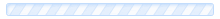Creating Custom Error Pages
Error pages are displayed to Internet users when any one of a variety of errors occur, such as when a user enters an incorrect URL or is not authorized to access a specific directory in your web site.
Companies often customize error pages to brand them with a specific corporate image and a link to their home page. You do not have to customize these pages - the error page is always available, whether customized or not.
To create Custom Error Pages, first you need to login to your cPanel account and then follow this guide.
1. Click on the 'Error Pages' icon, which can be found under the Advanced section of your cPanel home screen.
2. If you have multiple domains listed, please ensure you pick the correct domain in the drop down box.
3. Select the error page that you wish to modify, such as the '404' page.
3. In the text field enter the HTML code and text to customize the page. You can use the buttons to insert tags into the code.
Example:
404 Not Found
The requested page, ,is not available.
4. Click the 'SAVE' button to save and apply the new page.