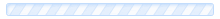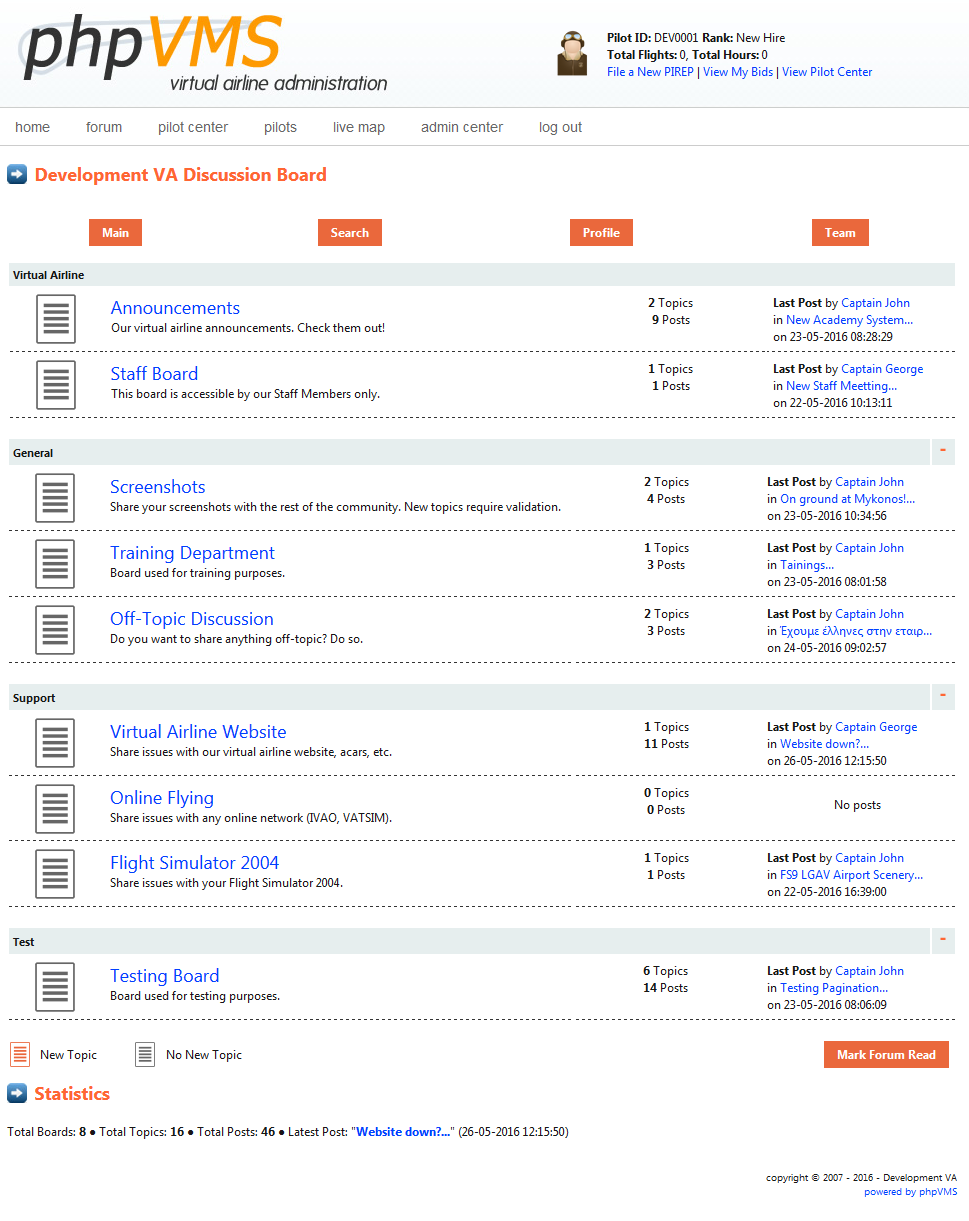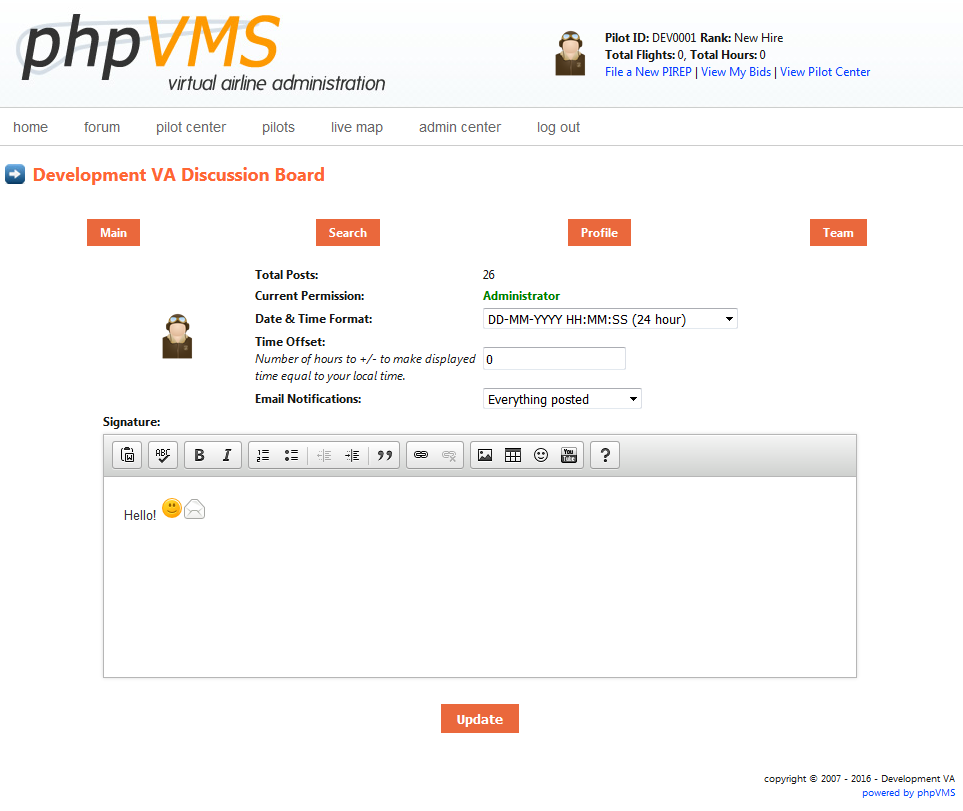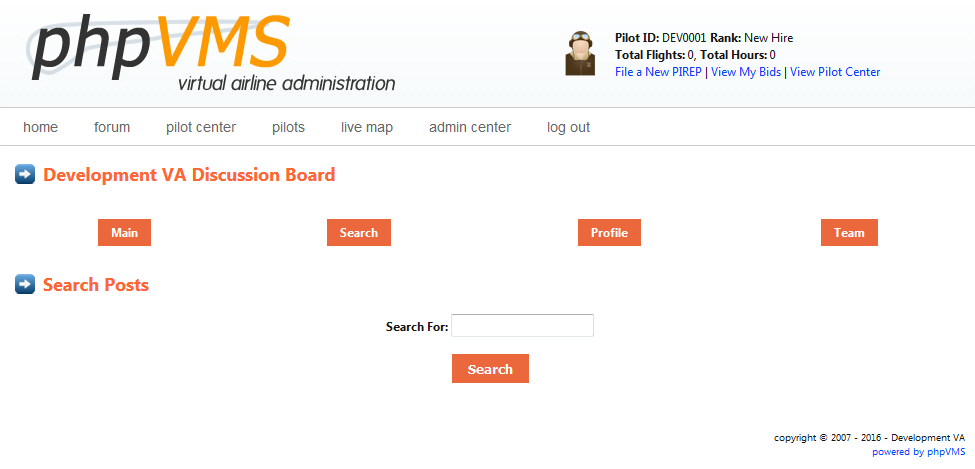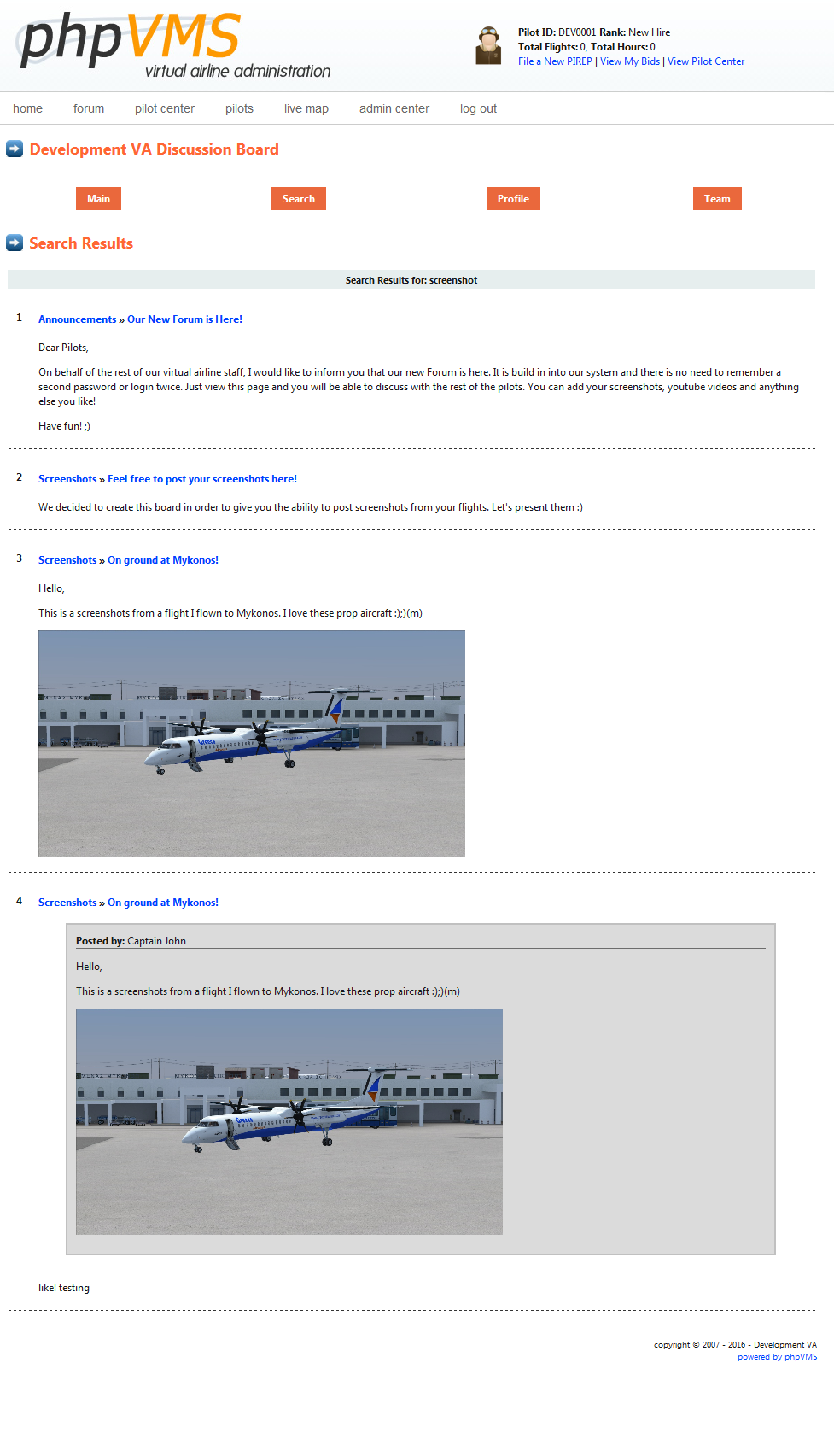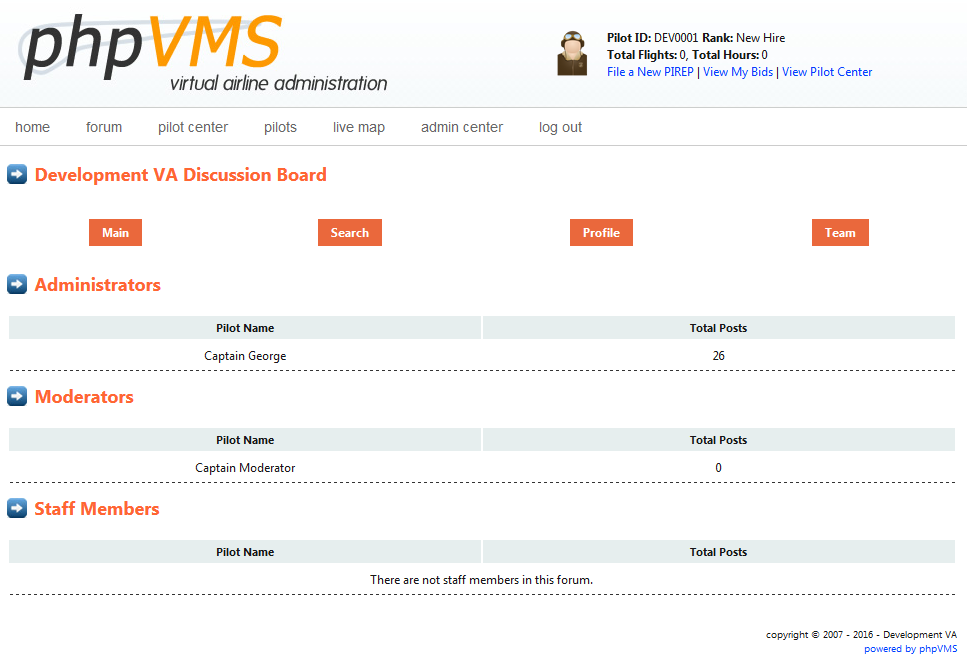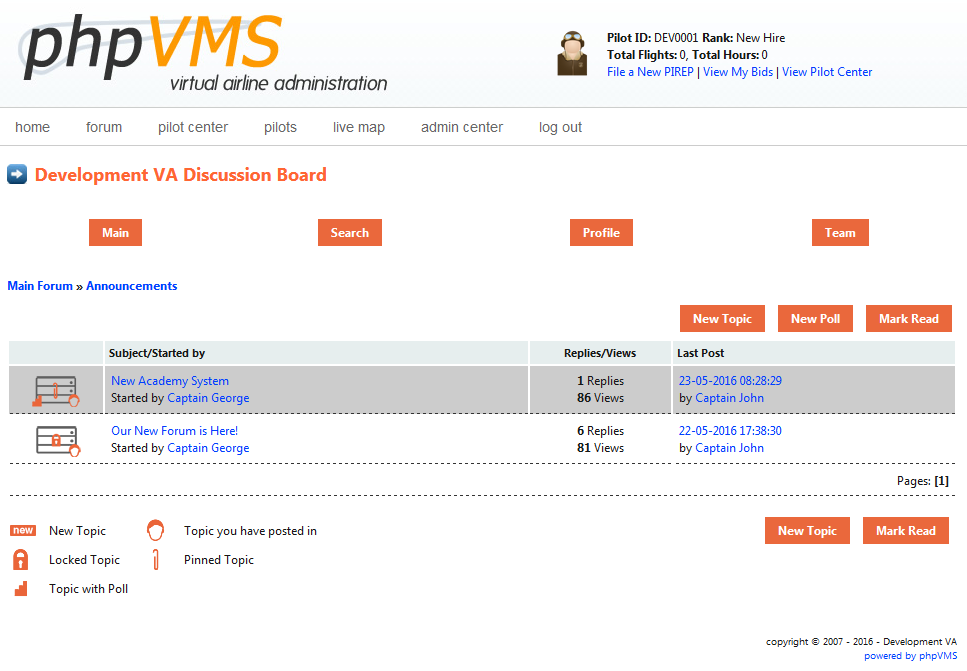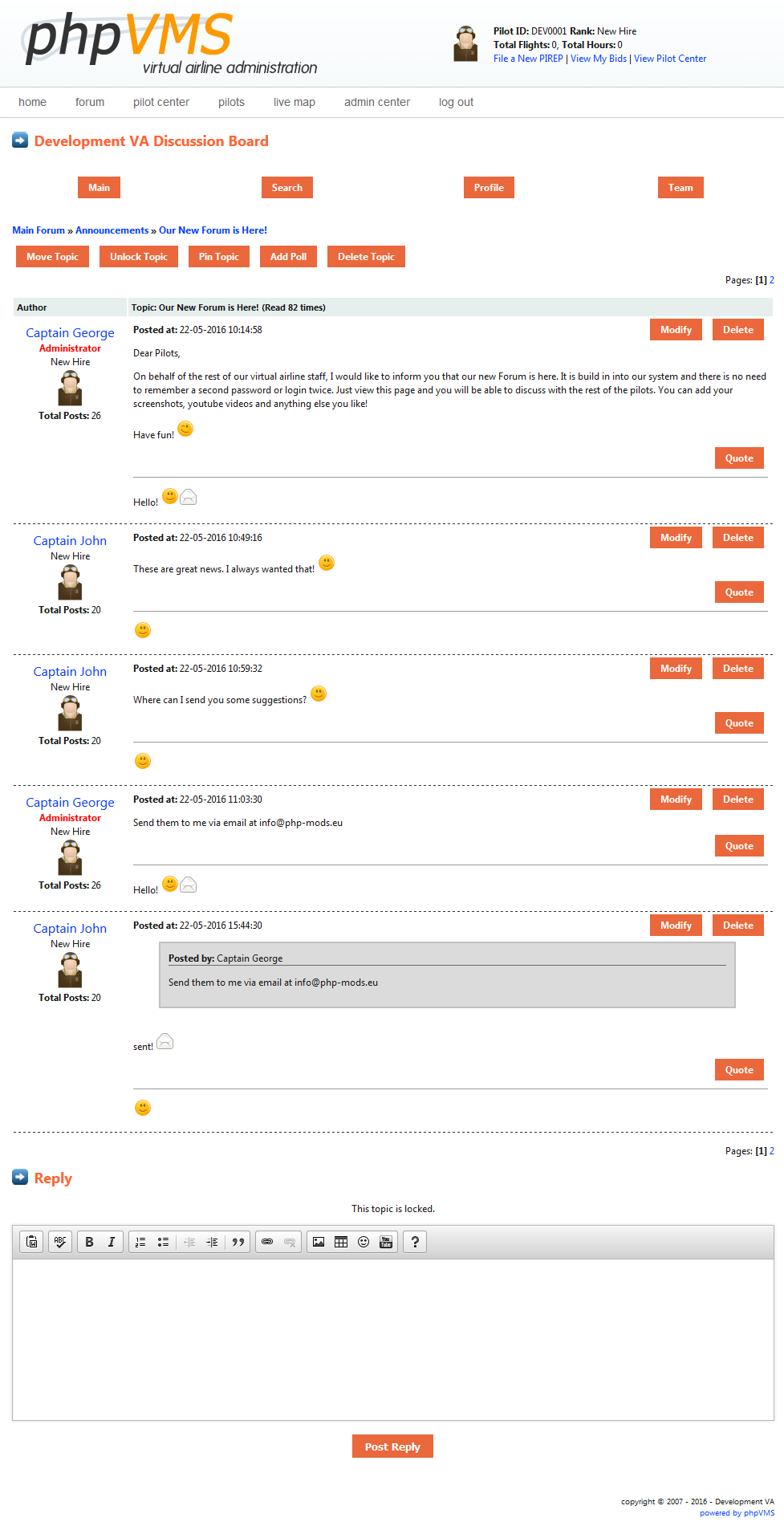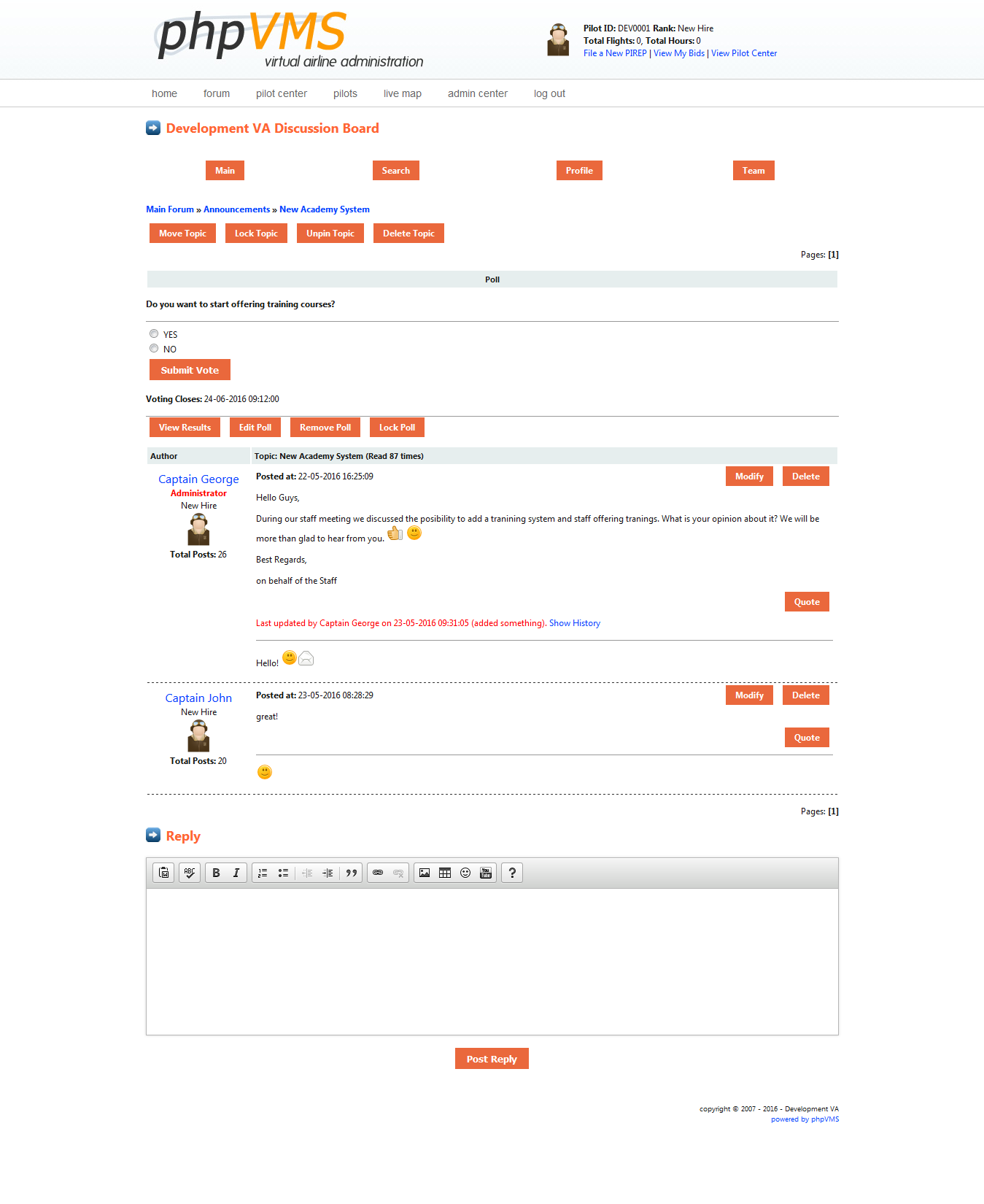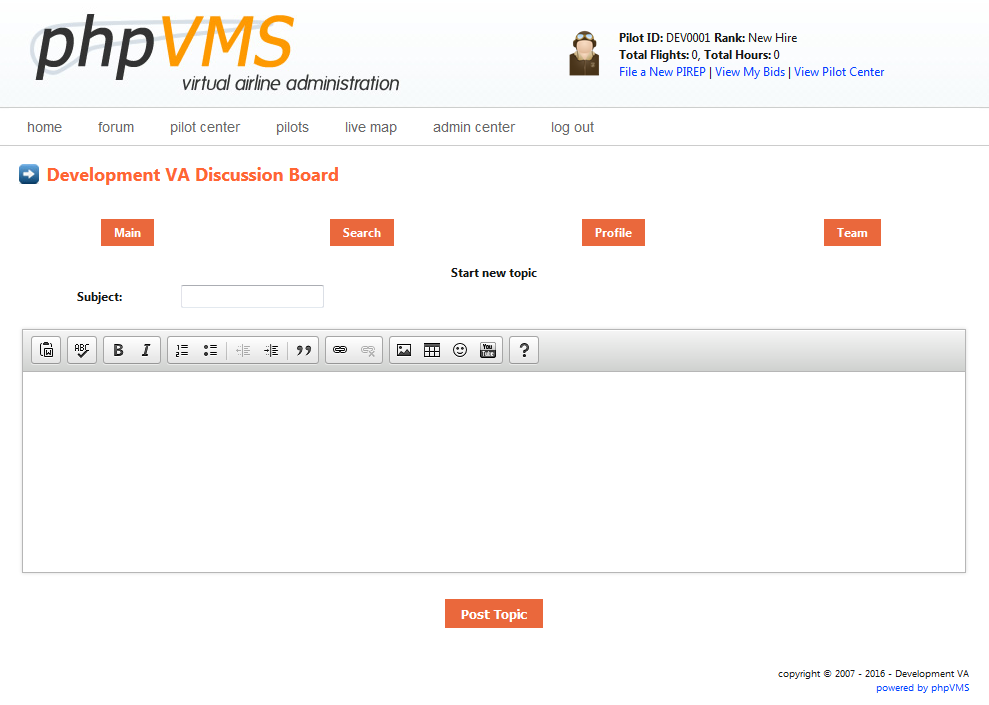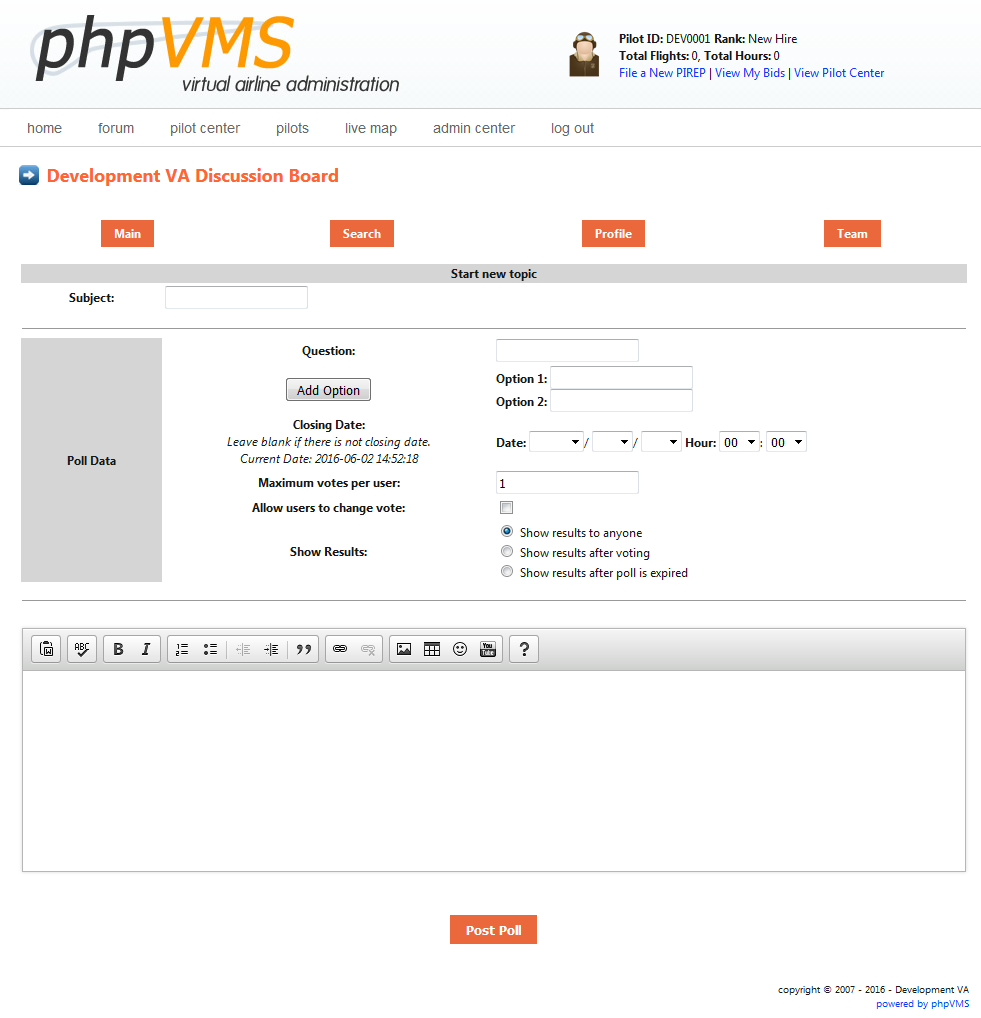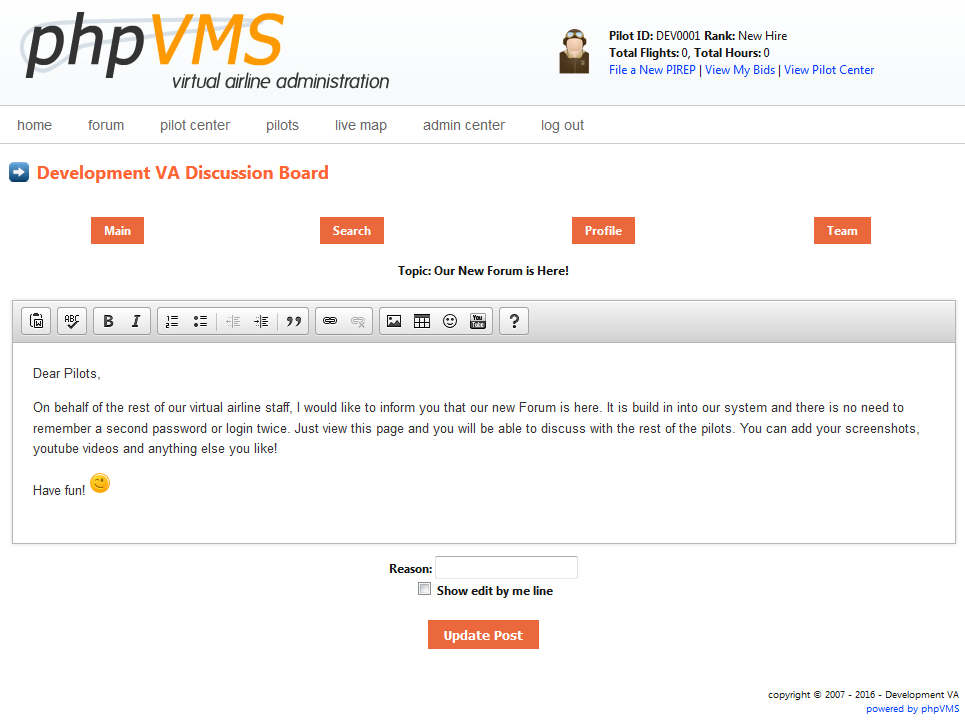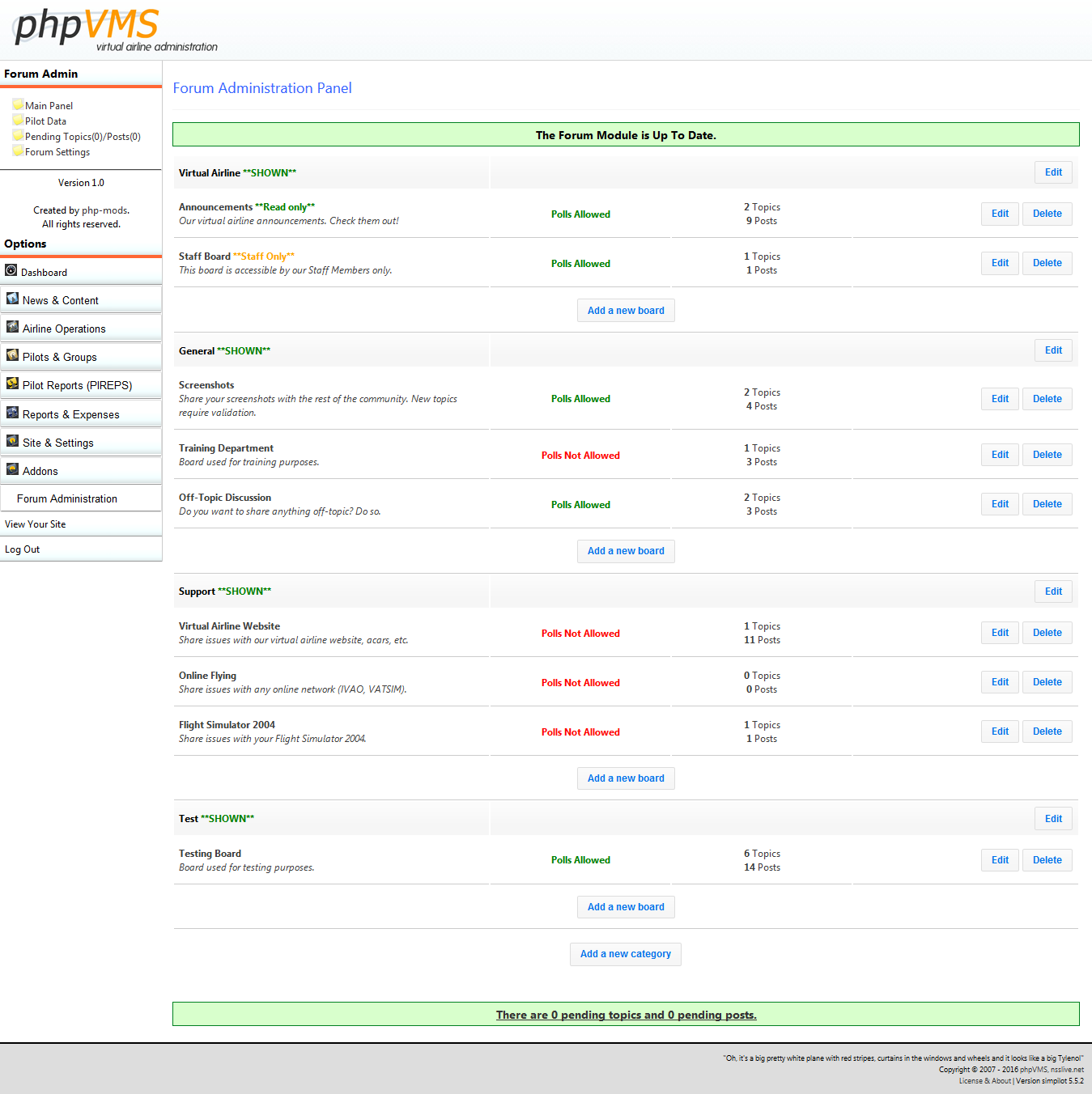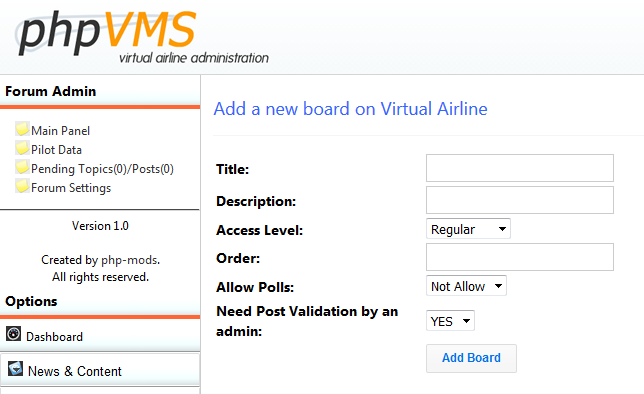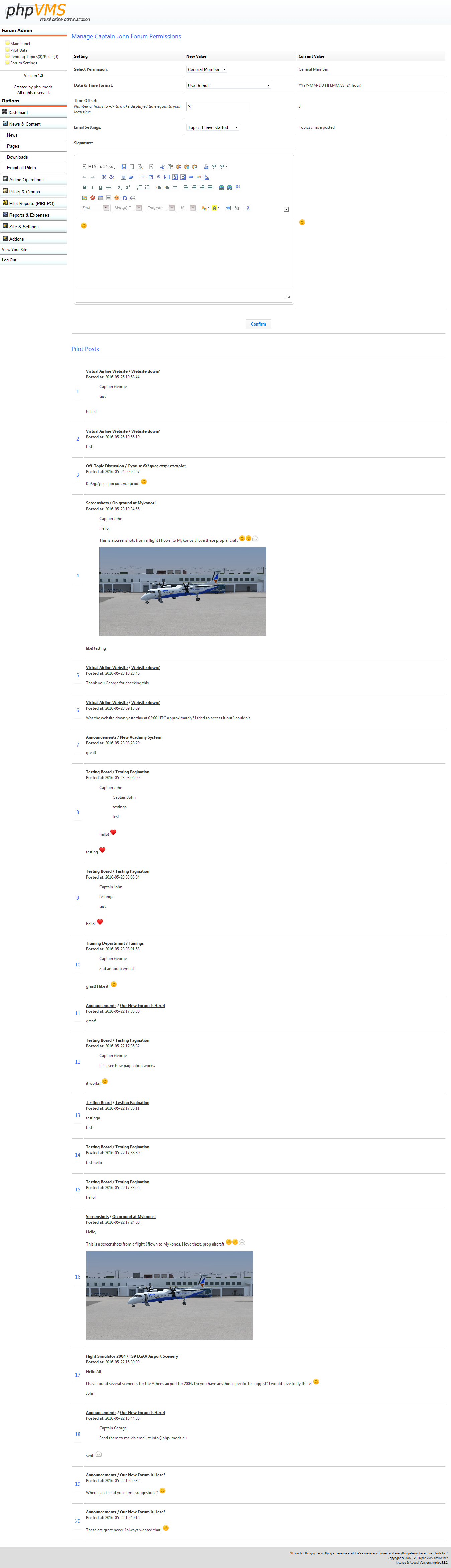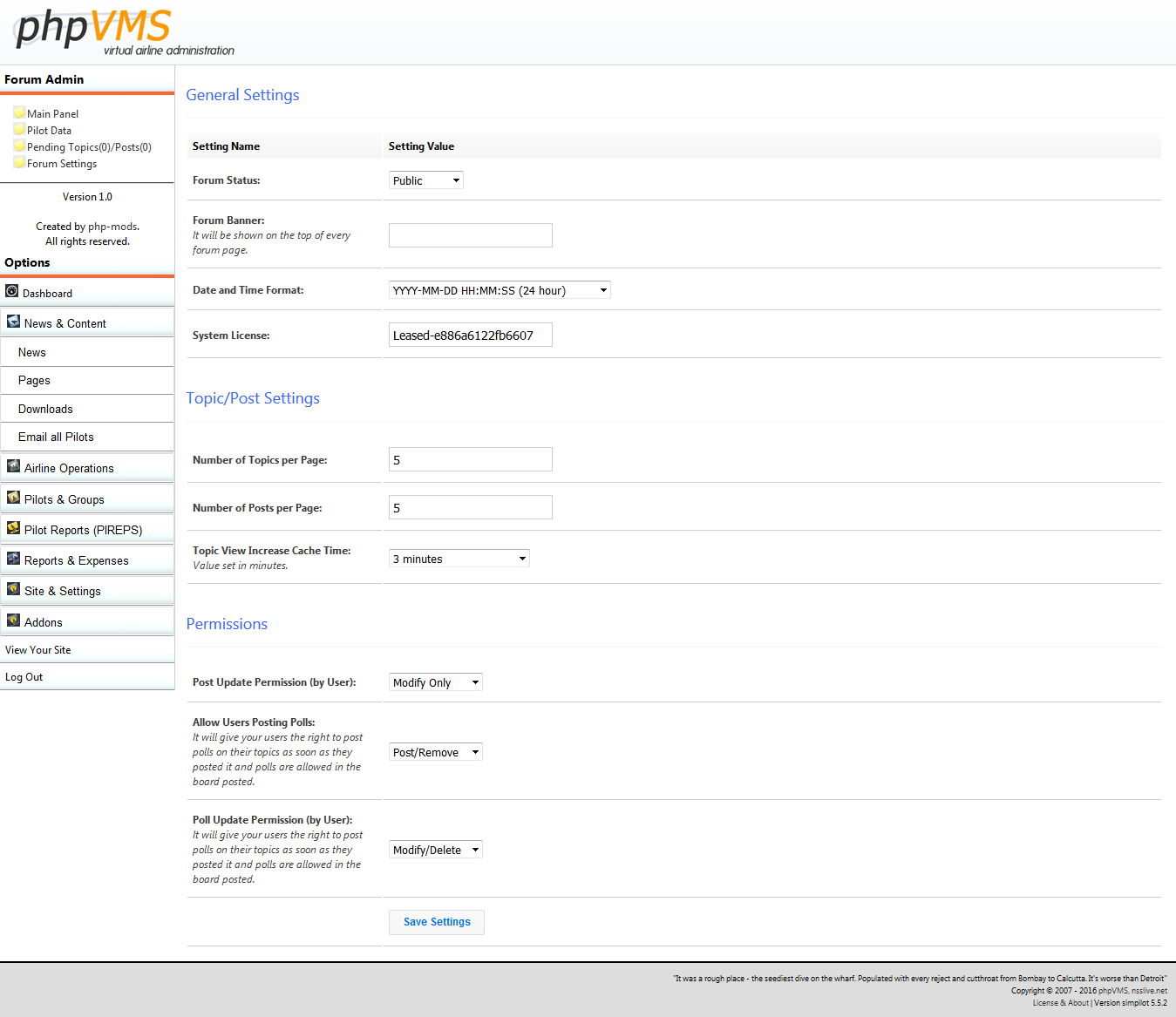Forum System
Forum System is a module developed for phpVMS by PHP-Mods. It works just like the rest of the other famous forum platforms such as SMF, phpBB etc. It gives you several abilities in order to enhance the communication of your pilots. Everything is controlled under phpVMS. Your pilots will be able to access your virtual airline's forum with just one click.
| Specifications | |
| Current Version: | v1.2 |
| Released Date: | 3/6/2016 |
| Last Update: | 11/5/2017 |
| File Format: | .zip |
| File Size: | 1.61MB |
| Compatibility: | phpVMS 5.5.2 -or- 2.1.935 |
| Price: | 50€ (incl VAT) |
Compatible with phpVMS only! No refunds!
Module Information
 Create Forum Categories & Boards
Create Forum Categories & Boards
 Pilots are able to Post Topics and Polls
Pilots are able to Post Topics and Polls
 Multi-Level User Permissions (Administrator, Moderator, Staff Member, General Member, Banned)
Multi-Level User Permissions (Administrator, Moderator, Staff Member, General Member, Banned)
 Pilots are able to change their time offset, select the email notifications, date and time format, signature under each post
Pilots are able to change their time offset, select the email notifications, date and time format, signature under each post
 Multipedia Post Editor with basic HTML commands and Smileys
Multipedia Post Editor with basic HTML commands and Smileys
 Simple build in search function
Simple build in search function
 PSD File Available for the Forum Icons
PSD File Available for the Forum Icons
System Requirements
- PHP 5.5 for phpVMS 5.5.2 -or- PHP 5.3 for phpVMS 2.1.935
- ionCube Enabled
Screenshots
Demo System
URL: http://php-mods.eu/demo/forum
Access Level: Administrator
Pilot ID: DEV0001
Password: 741852963
Access Level: Moderator
Pilot ID: DEV0003
Password: testing
Access Level: User
Pilot ID: DEV0002
Password: testing
How to Install
Below you can find the installation steps you will have to follow.
- Unzip the zipped Forum System you downloaded from our system.
- Inside this folder, there are two folders. One titled "php version" and one titled "tpl version". Upload the files of the appropriate folder based on your phpVMS version. The files must be uploaded same as the structure of your phpVMS files.
- Go to www.youdomain.com/ForumInstallSql and follow the installation steps in order to install the required database tables. The license key is required.
- After you complete the installation, do not forget to delete the ForumInstallSql folder from your server.
- After the installation, a link will appear automatically in the add-ons section of your phpVMS Admin Panel.
If you want a link back to the Forum Module in Public Areas use this:
www.yoursite.com/index.php/Forum -or- <?php echo url('/Forum'); ?>