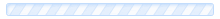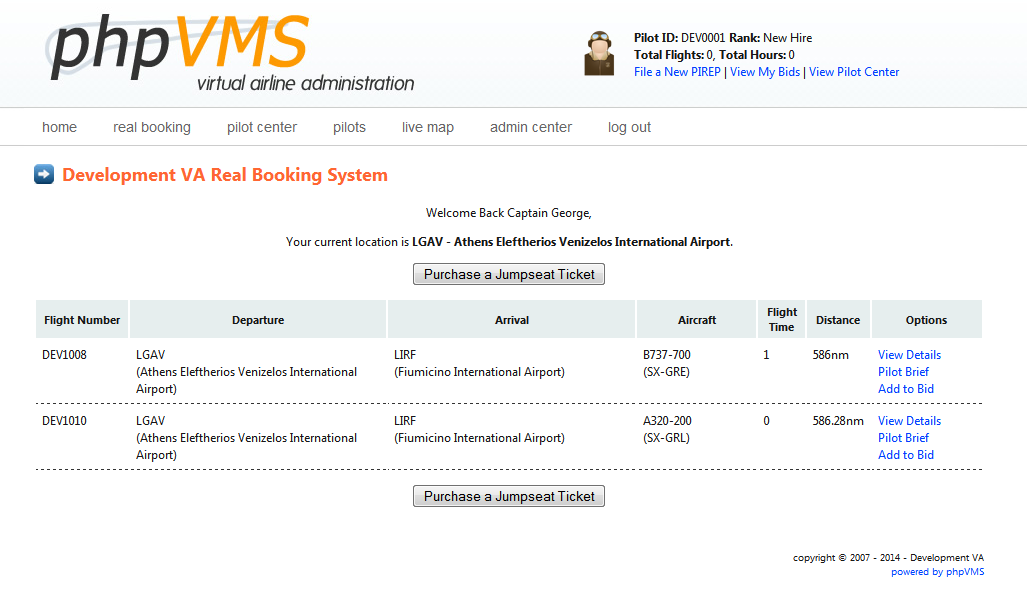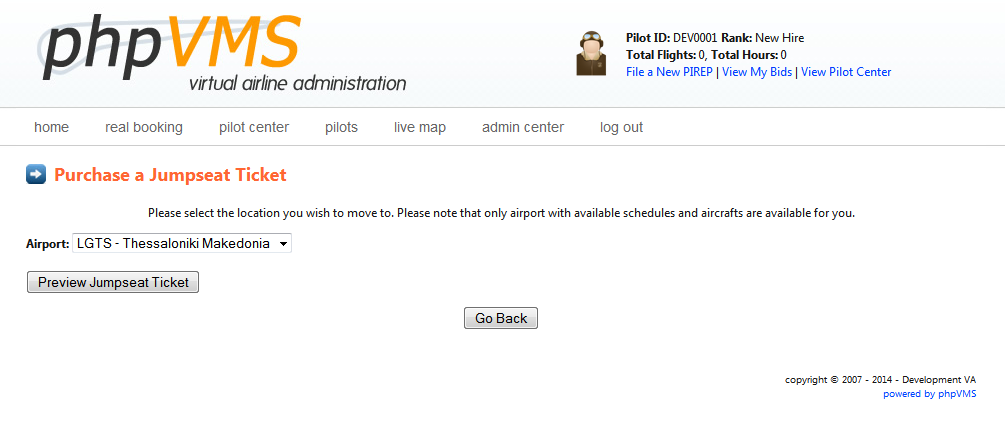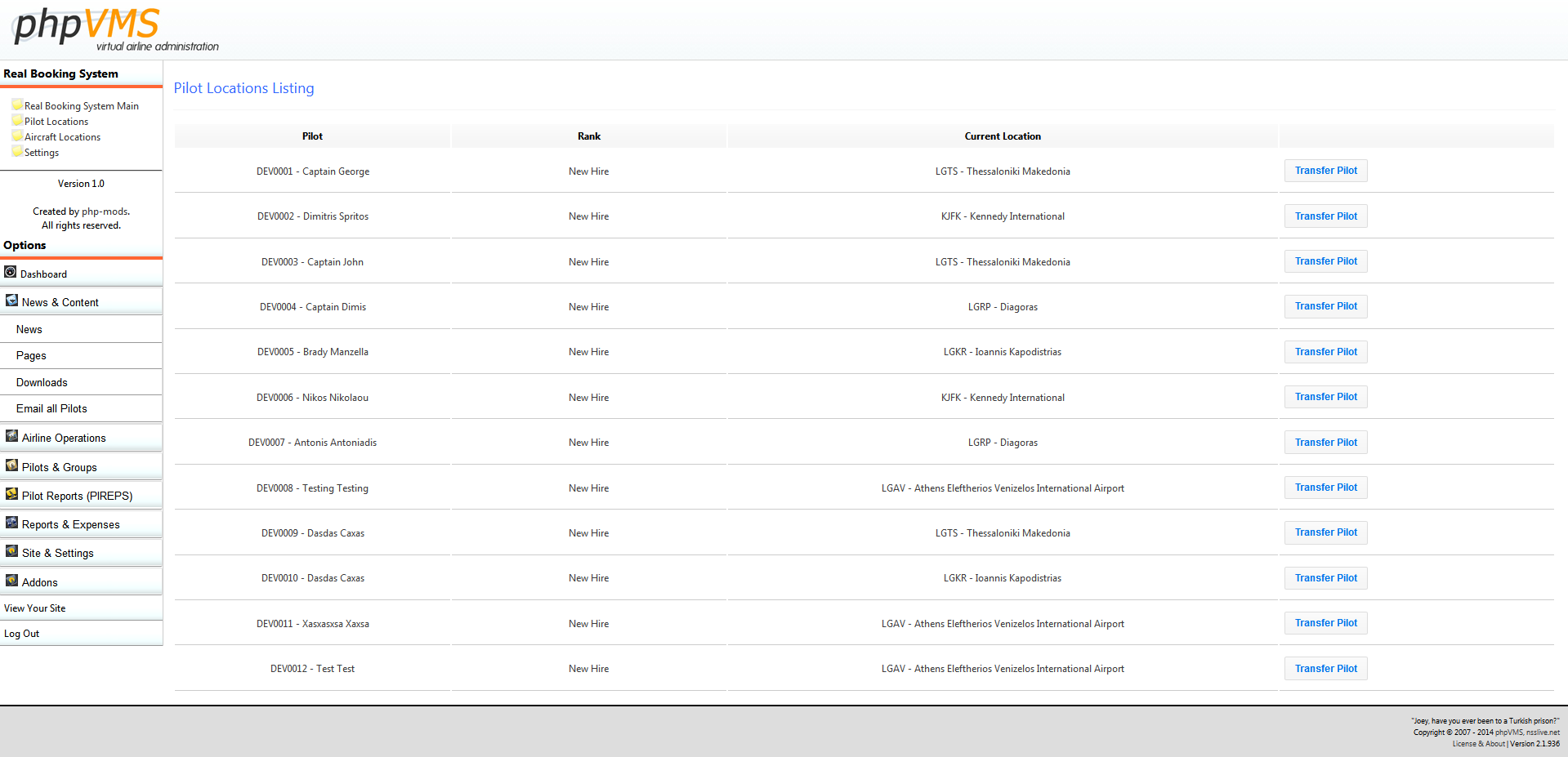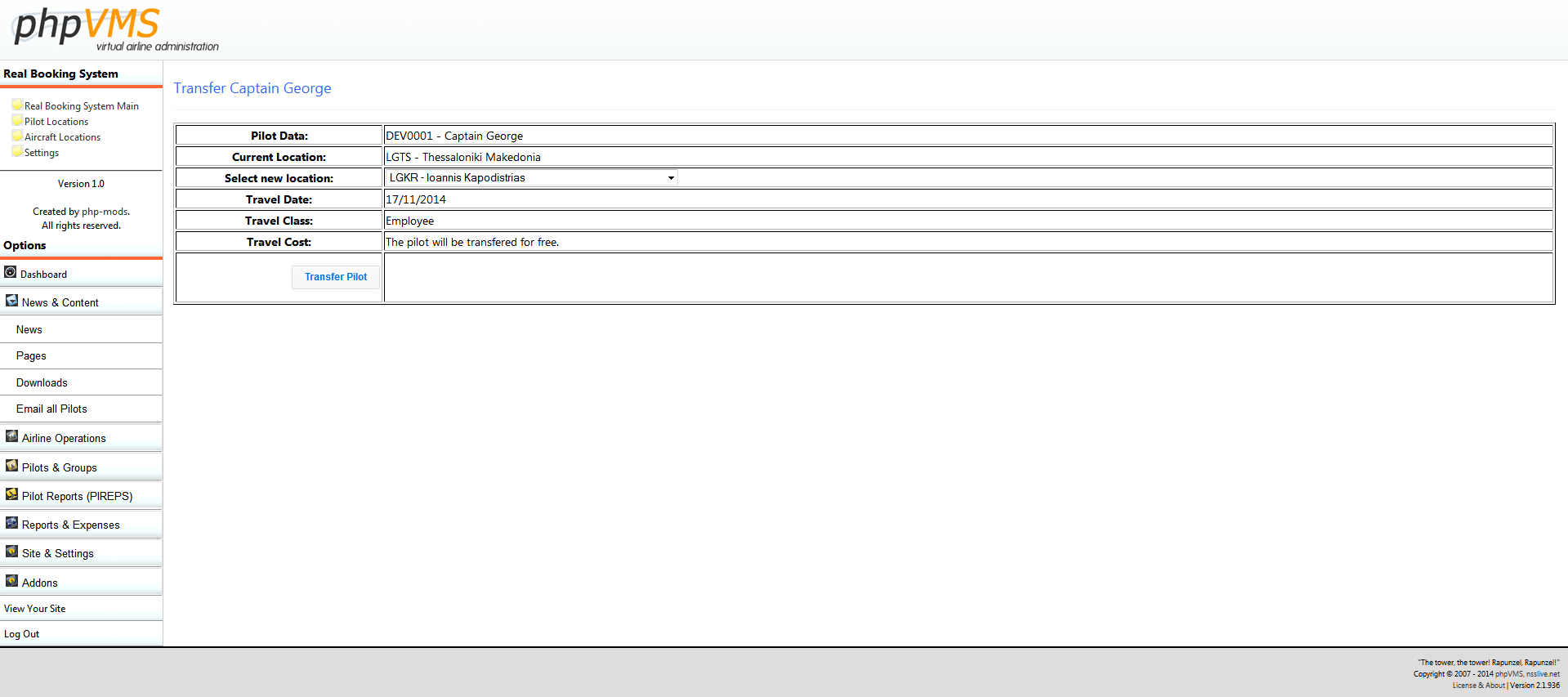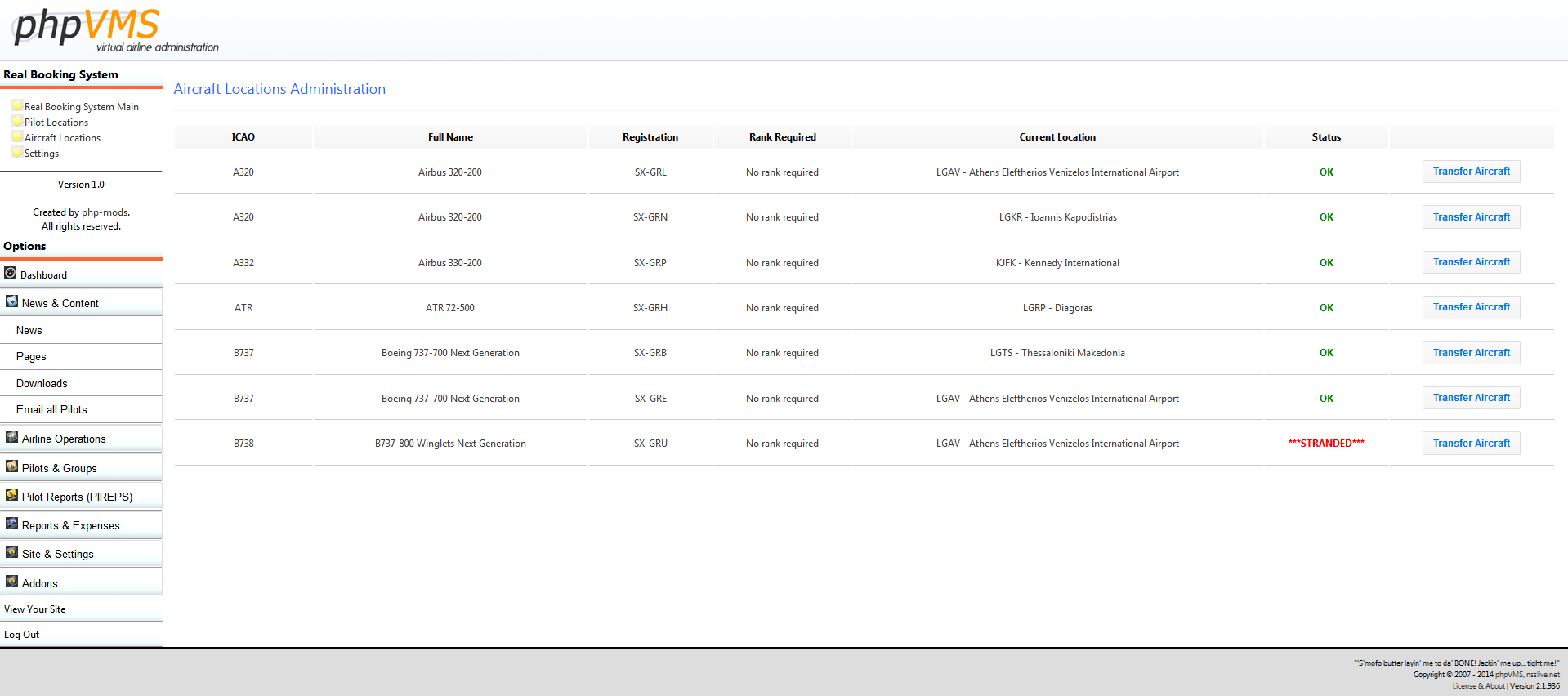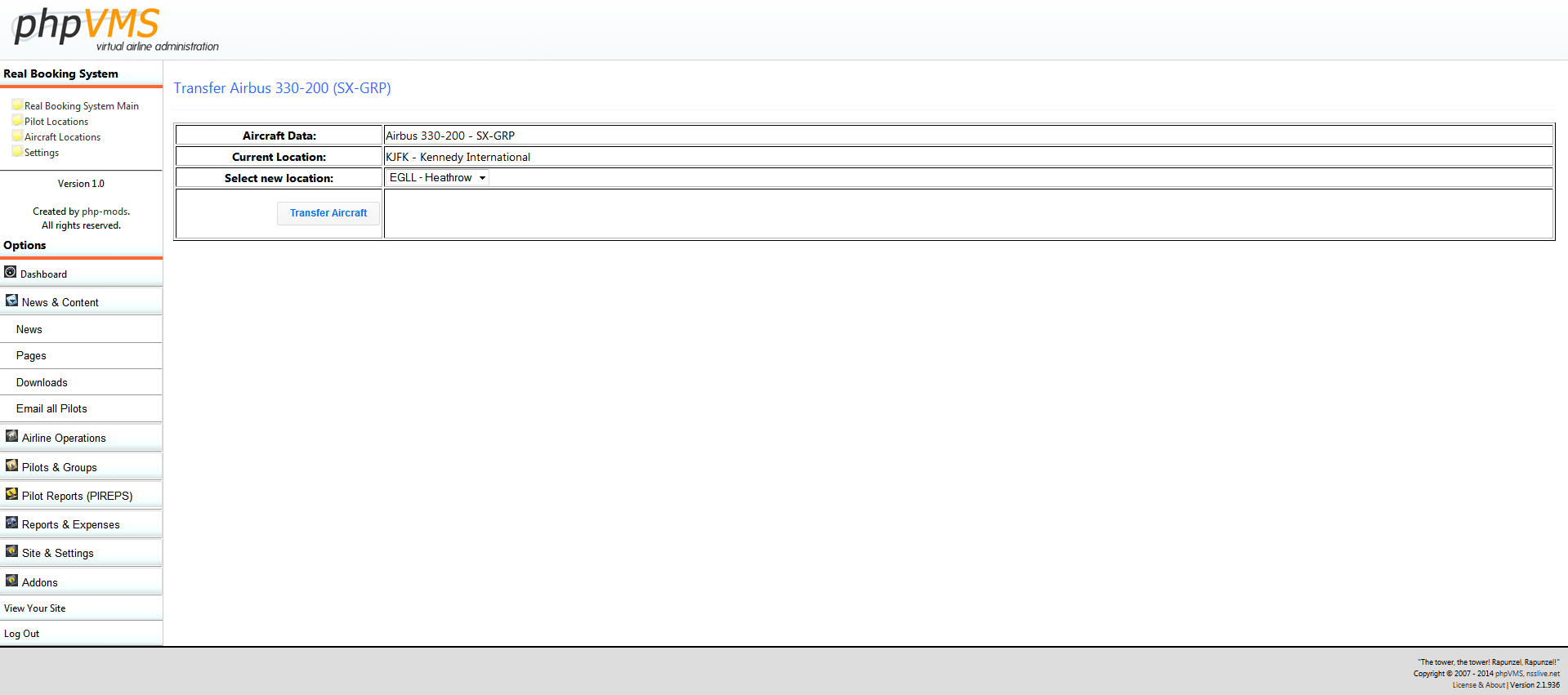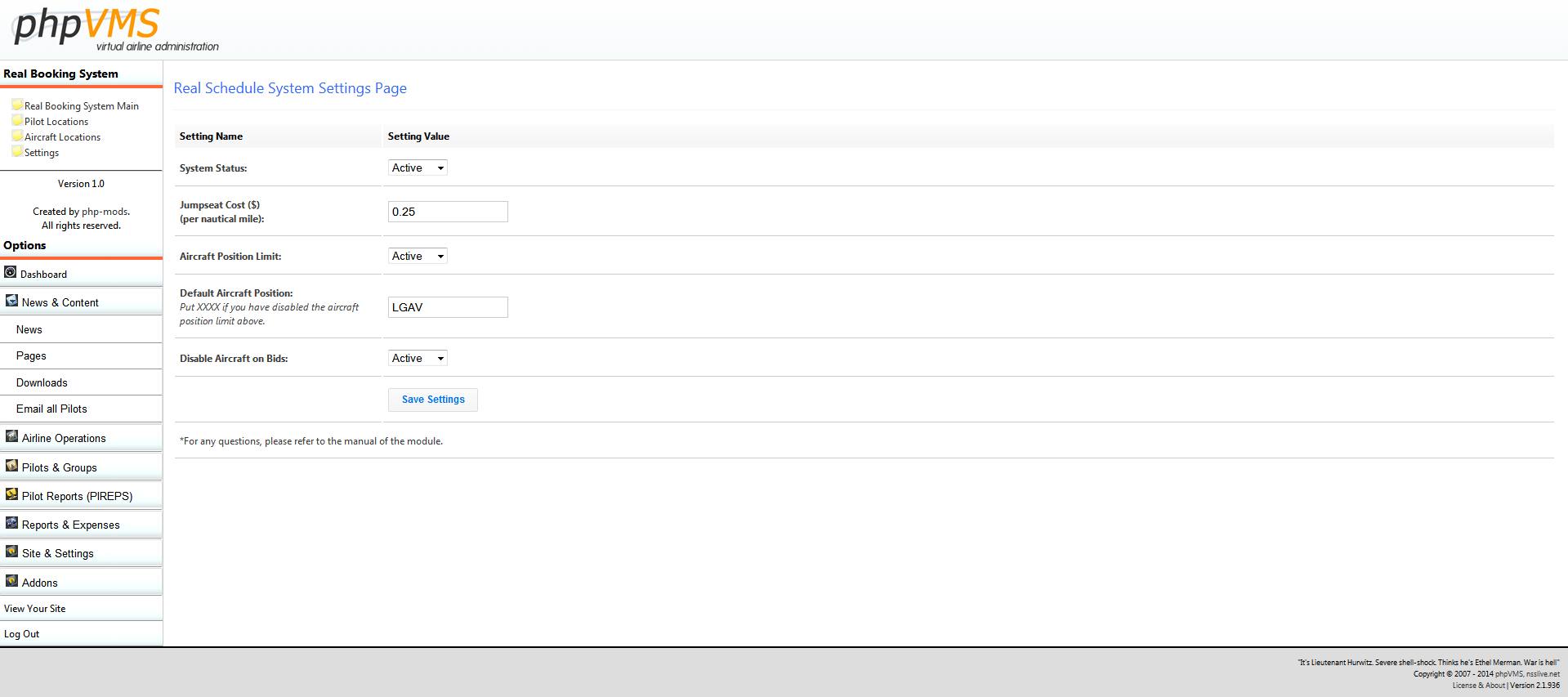Real Booking System
Real Booking System has been developed by PHP-Mods. It is a module which will make your virtual airline's system more real. From now one, each pilot and aircraft will have a specific location which will be based on their flights or jumpseats/transfers. Via the settings page of the module, you are able to select how restrictive you want it to be.
| Specifications | |
| Current Version: | v1.5 |
| Released Date: | 17/11/2014 |
| Last Update: | 15/7/2016 |
| File Format: | .zip |
| File Size: | 699kb |
| Compatibility: | phpVMS 5.5.2 -or- 2.1.935 |
| Price: | 40€ (incl VAT) |
Compatible with phpVMS only! No refunds!
Module Information
 Based on the module settings, you are able to select the default position of your fleet, if you are going to limit the aircraft locations too, if you are going to limit the aircrafts which are currently bidded by your pilots and the cost of a jumpseat ticket per nautical mile.
Based on the module settings, you are able to select the default position of your fleet, if you are going to limit the aircraft locations too, if you are going to limit the aircrafts which are currently bidded by your pilots and the cost of a jumpseat ticket per nautical mile. As soon as a pilot registers on your virtual airline website he is being initially placed on his hub.
As soon as a pilot registers on your virtual airline website he is being initially placed on his hub. The location of the pilot is based on his last pirep or his hub or the last jumpseat ticket he purchased.
The location of the pilot is based on his last pirep or his hub or the last jumpseat ticket he purchased. Each pilot has the right to purchase a jumpseat ticket. The price of the ticket is based on the distance between the current location of the pilot and the location he wants to be transfer. The jumpseat ticket is free if the pilot is stranded.
Each pilot has the right to purchase a jumpseat ticket. The price of the ticket is based on the distance between the current location of the pilot and the location he wants to be transfer. The jumpseat ticket is free if the pilot is stranded. A pilot is getting stranded when there are not any available schedules and/or aircrafts from his current location.
A pilot is getting stranded when there are not any available schedules and/or aircrafts from his current location. As soon as the pilot completes a flight, his location is being automatically updated.
As soon as the pilot completes a flight, his location is being automatically updated. Via the administration page of the module, you are able to transfer a pilot or an aircraft.
Via the administration page of the module, you are able to transfer a pilot or an aircraft. You are able to exclude schedules from your Real Booking System based on their code or their flight number.
You are able to exclude schedules from your Real Booking System based on their code or their flight number.
More details and information about the module can be found on its manual.
System Requirements
- PHP 5.5 for phpVMS 5.5.2 -or- PHP 5.3 for phpVMS 2.1.935
- ionCube Enabled
Screenshots
Demo System
URL: http://php-mods.eu/demo/realbooking
Pilot ID: DEV0003
Password: 1234567
How to Install
Details about the installation progress of the module can be found on its manual.