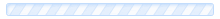Using Index Manager
Using Index Manager, it is possible to define how a specific directory index will appear to those who access it on the web. When accessing a directory (rather than a page) on your site, a visitor will typically see the index page for that directory. If no index page exists, the browser will display a list (or index) of the files in that directory, this can potentially be a security risk.
To use Index Manager, first you need to login to your cPanel account and then follow this guide.
1. Click the 'Index Manager' icon, which can be found in the Advanced section of your cPanel home screen.
2. If the File Manager Directory Selection pop-up appears, check that the correct domain is showing and that 'Document Root for' is selected,
3. Click 'Go' to access your website folders.
4. Select the folder you wish to amend, you will now have 4 options to choose from.
a) Default System Setting - allows the contents to be shown.
b) No Indexing - does not allow the contents to be shown.
c) Standard Indexing - prevents browsers from viewing directories that do not contain image files.
d) Fancying Indexing - prevents browsers from viewing directories that do contain image files.
5. As we do not want the contents of our directory to be shown, select the 'No Indexing' option.
6. Click the 'Save' button and your directory contents can no longer be viewed.
7. To allow viewing in future, repeat steps 4 to 6, selecting the 'Default System Setting' in step 5.