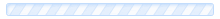Installing FrontPage Extensions
To install FrontPage extensions, first you need to login to your cPanel home screen and then follow this guide.
Note: You only need to install these extensions if you intend to use Microsoft's FrontPage to build your website.
1. Click on the 'FrontPage Extensions' link, which can be found in the Advanced section of your cPanel home screen.
2. Click on the 'Install Extensions' link.
Note: This will install the extensions on your main domain only, they will need to be installed seperately for any subdomains or addons.
3. To do this, click the 'Go Back' link and repeat the install process for any other domains.