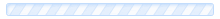Creating A Subdomain
Subdomains are URLs for different sections of your website. They use your main domain name and a prefix. For example, if your domain is yourdomain.com a sub-domain of your domain might be support.yourdomain.com
To create a new Subdomain, first you need to login to your cPanel account and then follow this guide.
1. Click on the 'Subdomains' icon, which can be found under the Domains section of your cPanel home screen.
2. In the 'Subdomain' text box, enter the prefix for your new subdomain.
Note: If you have multiple domains listed, please ensure you pick the correct domain in the drop down box.
3. In the 'Document Root' text box, clicking the 'Home' icon will input the default directory for your subdomain.
4. Now click the 'Create' button to create and save your new subdomain.