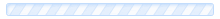How do I access cPanel
1. cPanel can be accessed by typing www.yourdomain.co.uk:2083 into your browser.
2. Enter your cPanel username into the 'Name' field.
3. Enter your password into the 'Password' field.
4. Click 'Login'
Note: You will be greeted by a cPanel startup page on your first login; we recommend completing the "Getting Started Wizard"
Note2: In case you have lost your cpanel password please follow the steps below:Your password will be automatically changed and you will be able to access cpanel.
- Login in our Billing System
- Click on "Services"
- Find your web hosting plan and click it
- At the left of the page there is a menu titled "Actions". Click on "Change Password"
- Set your new password, confirm it and click "Save Changes"