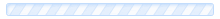Accessing Webmail
Webmail is a means of accessing your email accounts through a web browser, which gives you the opportunity of dealing with your emails from any computer with an internet connection.
To access Webmail, first you need to login to your cPanel account and then follow this guide.
1. Click on the 'Webmail' icon which can be found in the Mail section of your cPanel home screen.
2. Click on the 'Go To Webmail Login' icon.
3. Select the program you wish to use to access your Webmail by clicking either the 'Horde', 'Squirrelmail' or 'Roundcube' icon.
Note: You can also login to Webmail without using cPanel by entering https://yourdomain.com:2096 into a web browser and then entering your username and password.