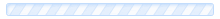Changing your Control Panel Style
Styles or skins determine the look of the cPanel interface when viewed in your web browser, there are several alternative styles for you to choose from.
To change your control panel style, first you need to login to your cPanel account and then follow this guide.
1. Click on the 'Change Style' icon which can be found in the Preferences section of your cPanel home screen.
2. Click on an image to preview the style.
3. Click the 'Apply' button to change to the previewed style or click 'Close' to view more styles.