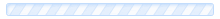Using cPanel Shortcuts
cPanel provides a quick and easy method to access your Login page or Webmail Login page by creating shortcuts.
To use cPanel shortcuts, first you need to login to your cPanel account and then follow this guide.
1. Click on the 'Shortcuts' icon, which can be found in the Preferences section of your cPanel home screen.
2. Drag and drop the link you require to your desktop or toolbar and a shortcut will be automatically created.