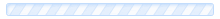Parking a Domain
A parked domain is an additional domain that points to your existing account, allowing visitors to view your website through the parked domain.
To park a domain, first you need to login to your cPanel account and then follow this guide.
1. Click on the 'Parked Domains' icon which can be found in the Domains section of your cPanel home screen.
2. In the 'Create a New Parked Domain' field enter the domain you want to park.
3. Click on the 'Add Domain' button.
Note: The domain you want to park must be registered with a valid registrar and configured to point to your DNS servers.