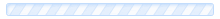Creating Cron Jobs
A cron job is a scheduled task that takes place at predetermined times on the server.
To create a cron job, first you need to login to your cPanel account and then follow this guide.
1. Click on the 'Cron Jobs' icon which can be found in the Advanced section of your cPanel home screen.
2. In the 'Email' field enter the address that the cron will send details to when it has run a job.
Note: If you do not want an email to be sent for an individual cron job you can redirect the command's output to /dev/null like this:
mycommand >/dev/null 2>&13. In the 'Common Settings' drop down select the frequency you require the cron job to run.
4. In the 'Command' field enter the command you wish the system to run.
5. Click on the 'Add New Cron Job' button to create and store your new cron job.
Note: Cron jobs can be edited and deleted from the listing under current Cron Jobs.