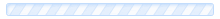The Find function can help you quickly locate a feature of cPanel. Simply type a keyword into the 'Find' box on the left side of the screen. The menus on the right will automatically filter to show the results.
To show all features of cPanel, click the ‘X’ button to the right of the Find text box.
The cPanel Home Screen
The cPanel home screen provides access to all of your cPanel functions.
You can reach the cPanel...
What is cPanel
cPanel is a web hosting control panel that provides a graphical interface and automation tools...
Home Screen......Stats
The Stats menu shows exactly how much of your hosting account’s resources have been used. For...
How do I access cPanel
1. cPanel can be accessed by typing www.yourdomain.co.uk:2083 into your browser.
2. Enter your...