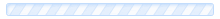Transferring Files in Smart FTP
To transfer files to your site using Smart FTP, first you need to open the application and then follow this guide.
1. Connect to the site you wish to transfer the files to, by selecting the site in the address drop down and then clicking 'Go'
2. Open your local site by clicking 'File' then 'New Local Browser'
3. In your local browser navigate to the files to upload, then select them and drag and drop them into your remote browser
Note: You can view the progress of your uploads in the transfer queue window, once a file has been uploaded it will be deleted from the transfer queue window.
4. If the transfer does not start automatically click the 'Start' icon in the transfer toolbar.
5. To download files, simply drag and drop them from your remote site to your local browser.