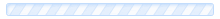Renaming Database Tables with phpMyAdmin
To rename database tables in phpMyAdmin, first login to phpMyAdmin and then follow this guide.
1. Click the database table in the left hand side that you wish to rename.
2. Click the 'Operations' button.
3. Enter the new name for the table and click 'Go' to save the changes.
Note: For further help with phpMyAdmin click the 'Question Mark' icon on the left hand side.
Note: For further help with SQL click the 'SQL' icon on the left hand side.