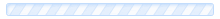Articles
To configure your site in Cute FTP, first you need to open the application and then follow this...
Configuring your Site in FilezillaTo configure your site in Filezilla, first you need to open the application and then follow this...
Configuring your Site in Smart FTPTo configure your site in Smart FTP, first you need to open the application and then follow this...
Configuring your Site in WS_FTPTo configure your site in WS_FTP, first you need to open the application and then follow this...
Managing your Files in Cute FTPTo manage your files using Cute FTP, first you need to open the application and then follow this...
Managing your Files in FilezillaTo manage your files using Filezilla, first you need to open the application and then follow this...
Managing your Files in Smart FTPTo manage your files using Smart FTP, first you need to open the application and then follow this...
Managing your Files in WS_FTPTo manage your files using WS_FTP, first you need to open the application and then follow this...
Setting your Preferences in Cute FTPTo set your preferences in Cute FTP, first you need to open the application and then follow this...
Transferring Files in Cute FTPTo transfer files to your site using Cute FTP, first you need to open the application and then...
Transferring Files in FilezillaTo transfer files to your site using Filezilla, first you need to open the application and then...
Transferring Files in Smart FTPTo transfer files to your site using Smart FTP, first you need to open the application and then...
Transferring Files in WS_FTPTo transfer files to your site using WS_FTP, first you need to open the application and then...