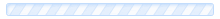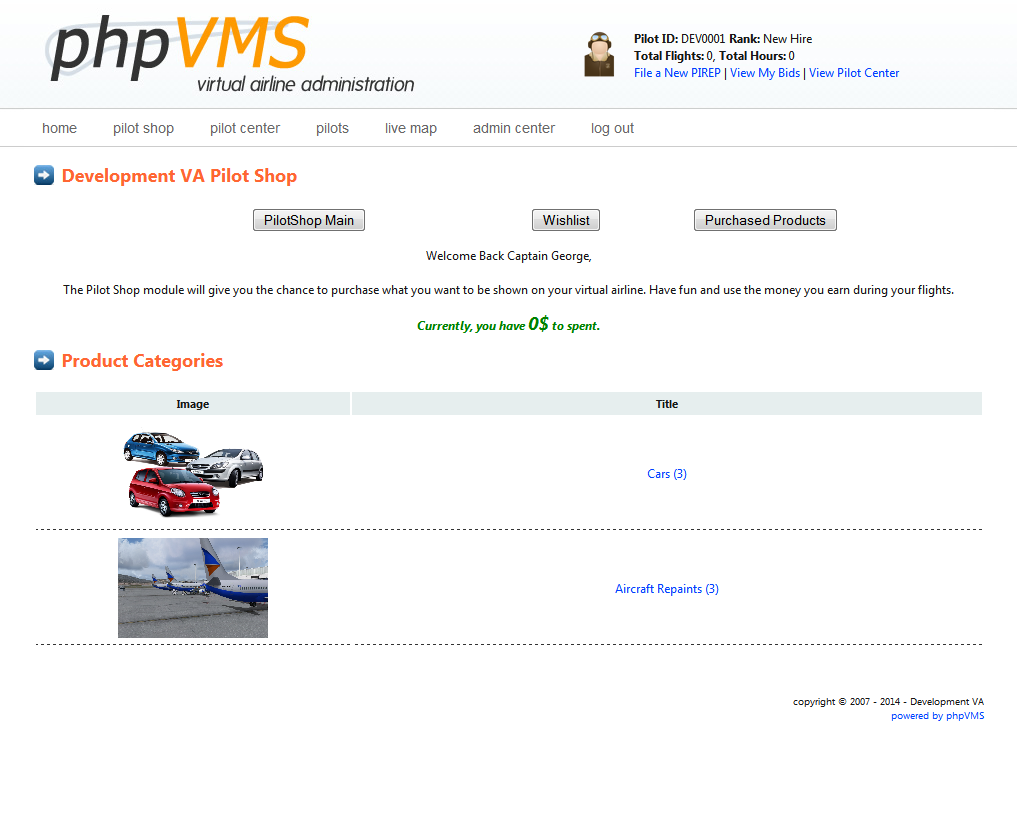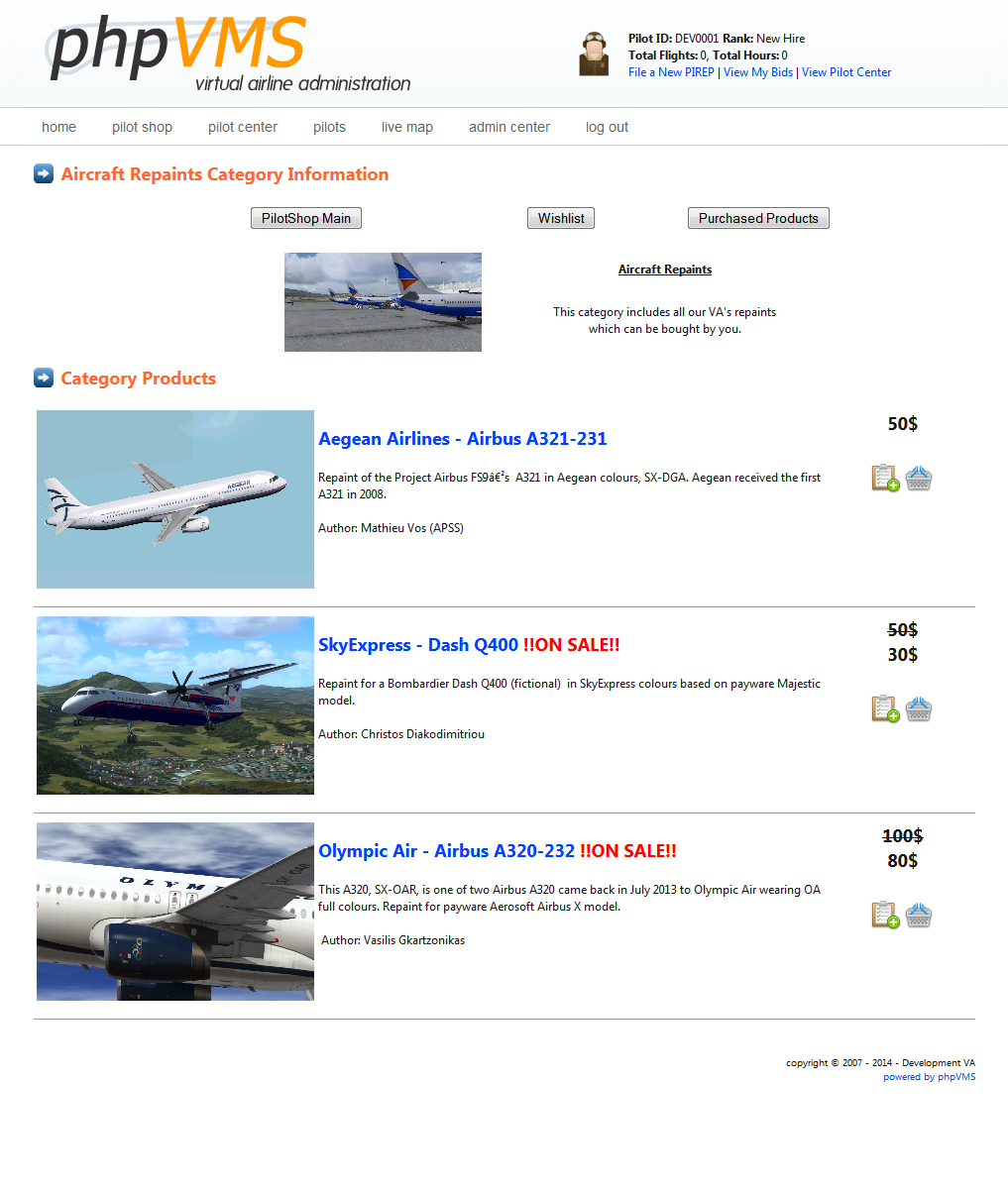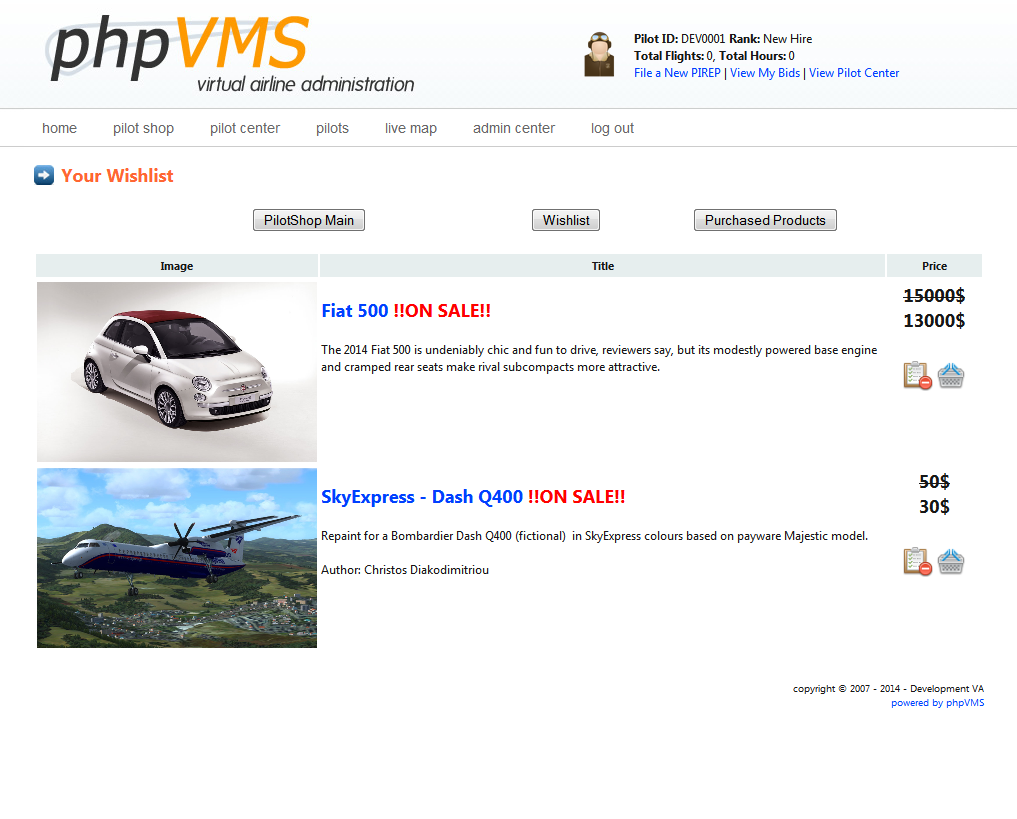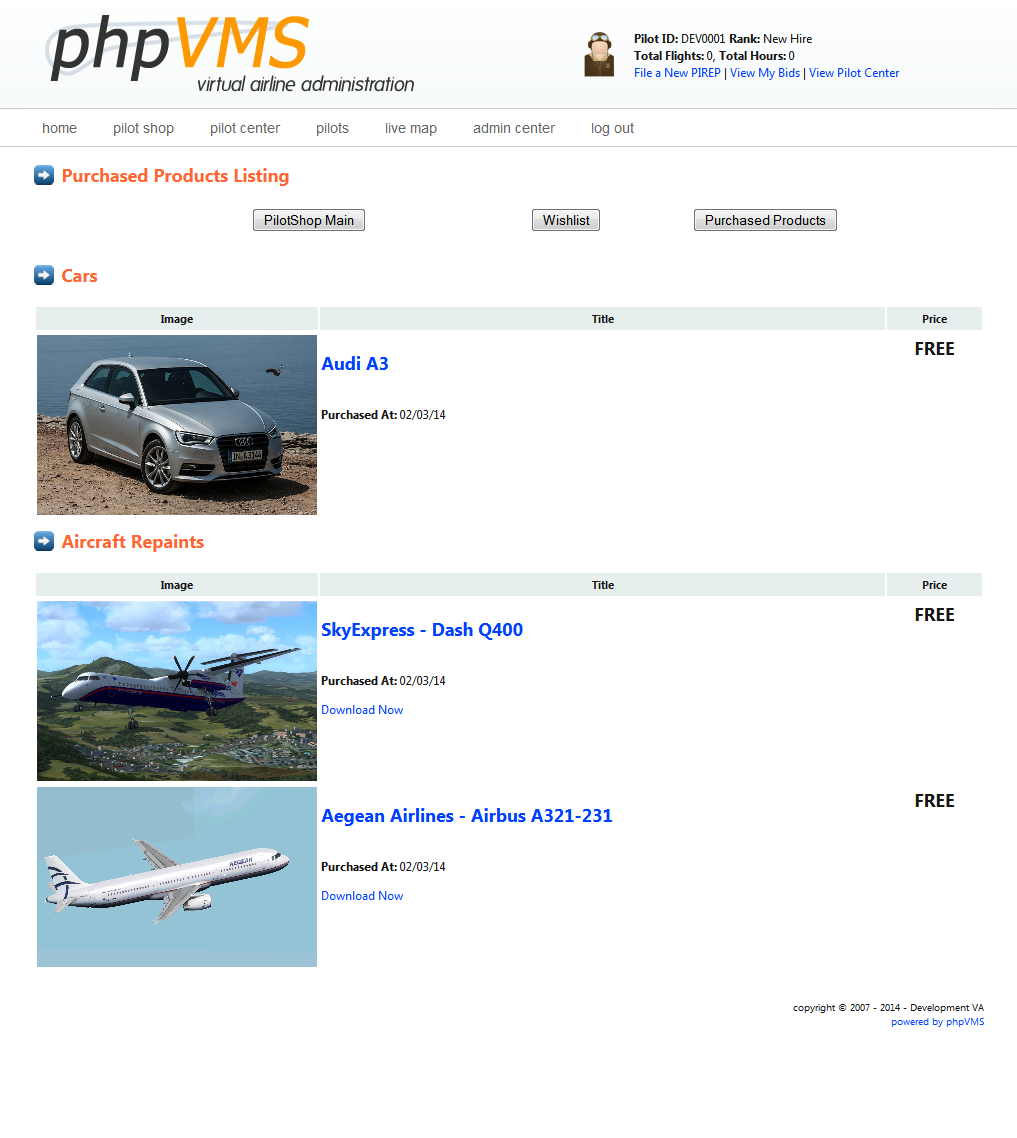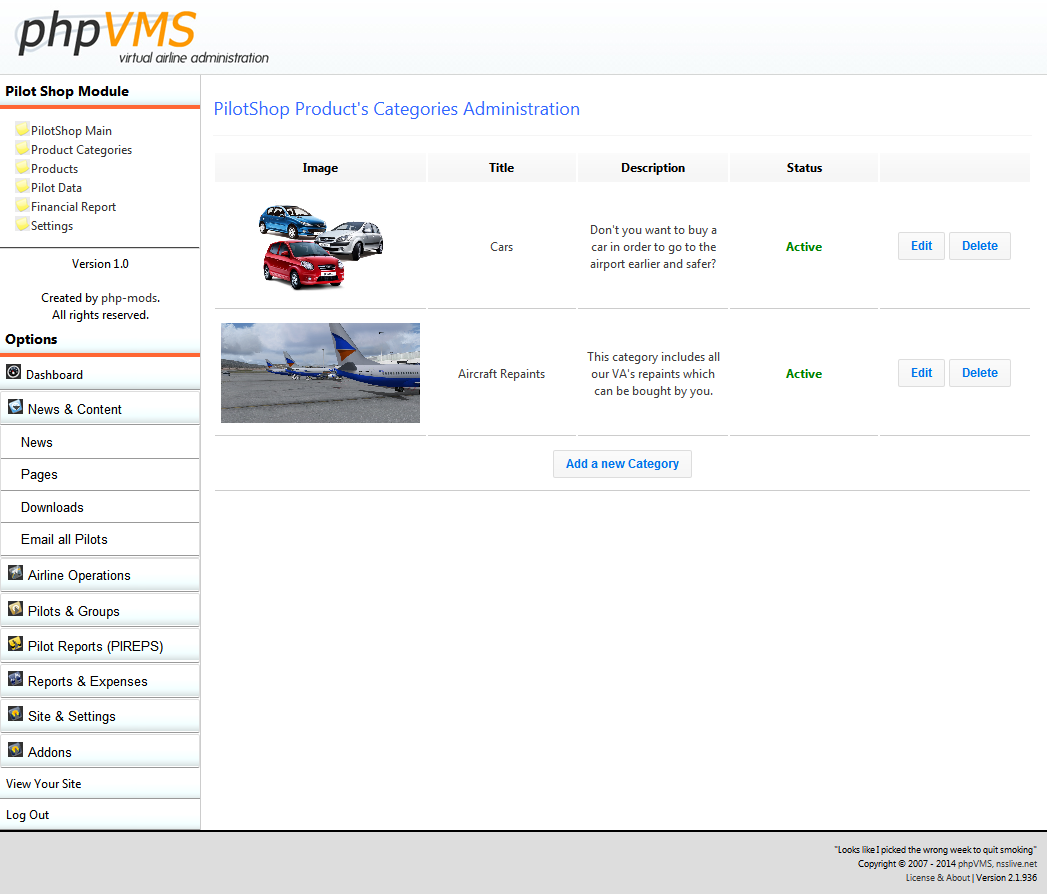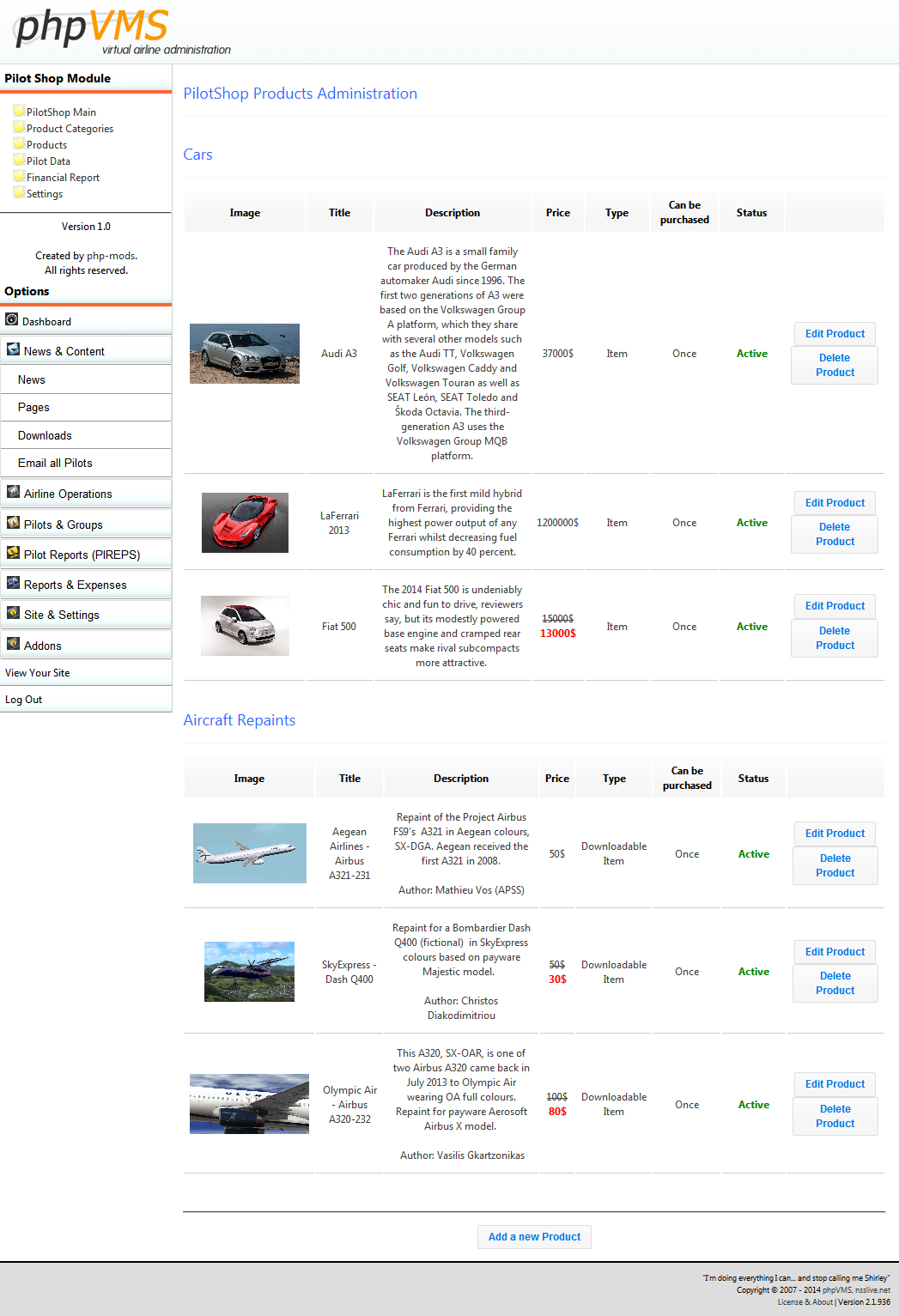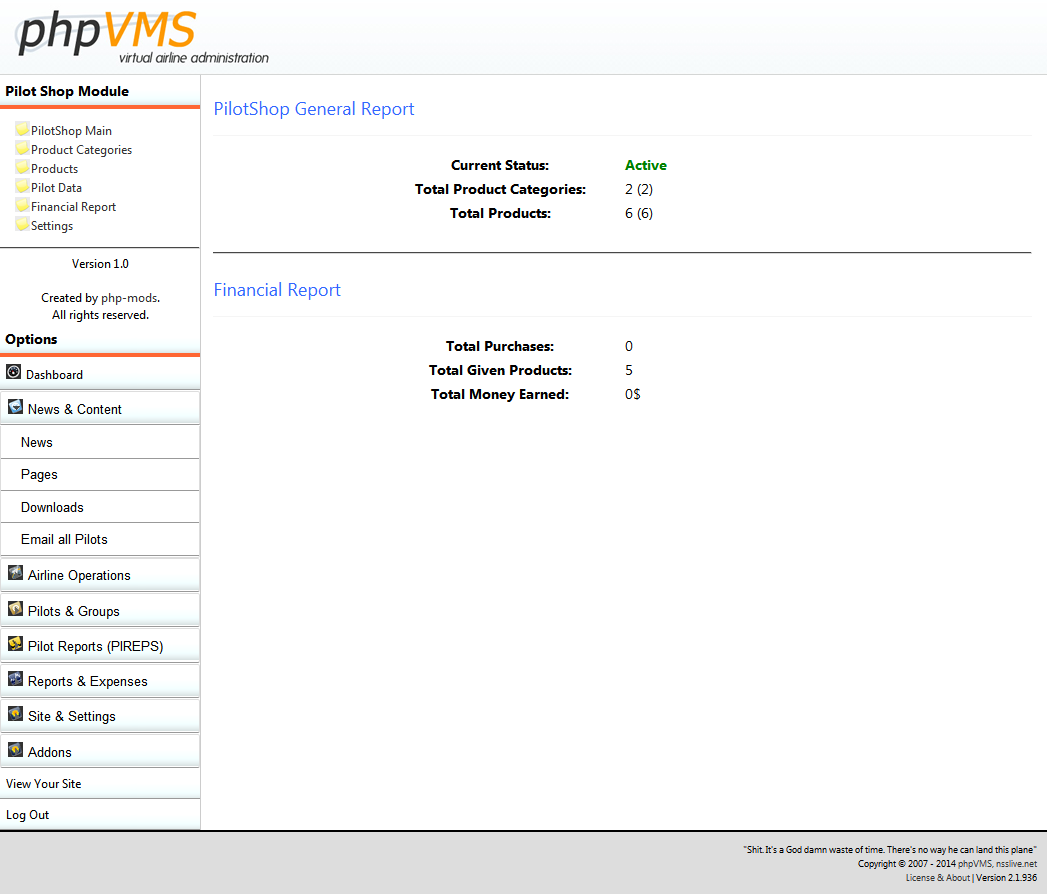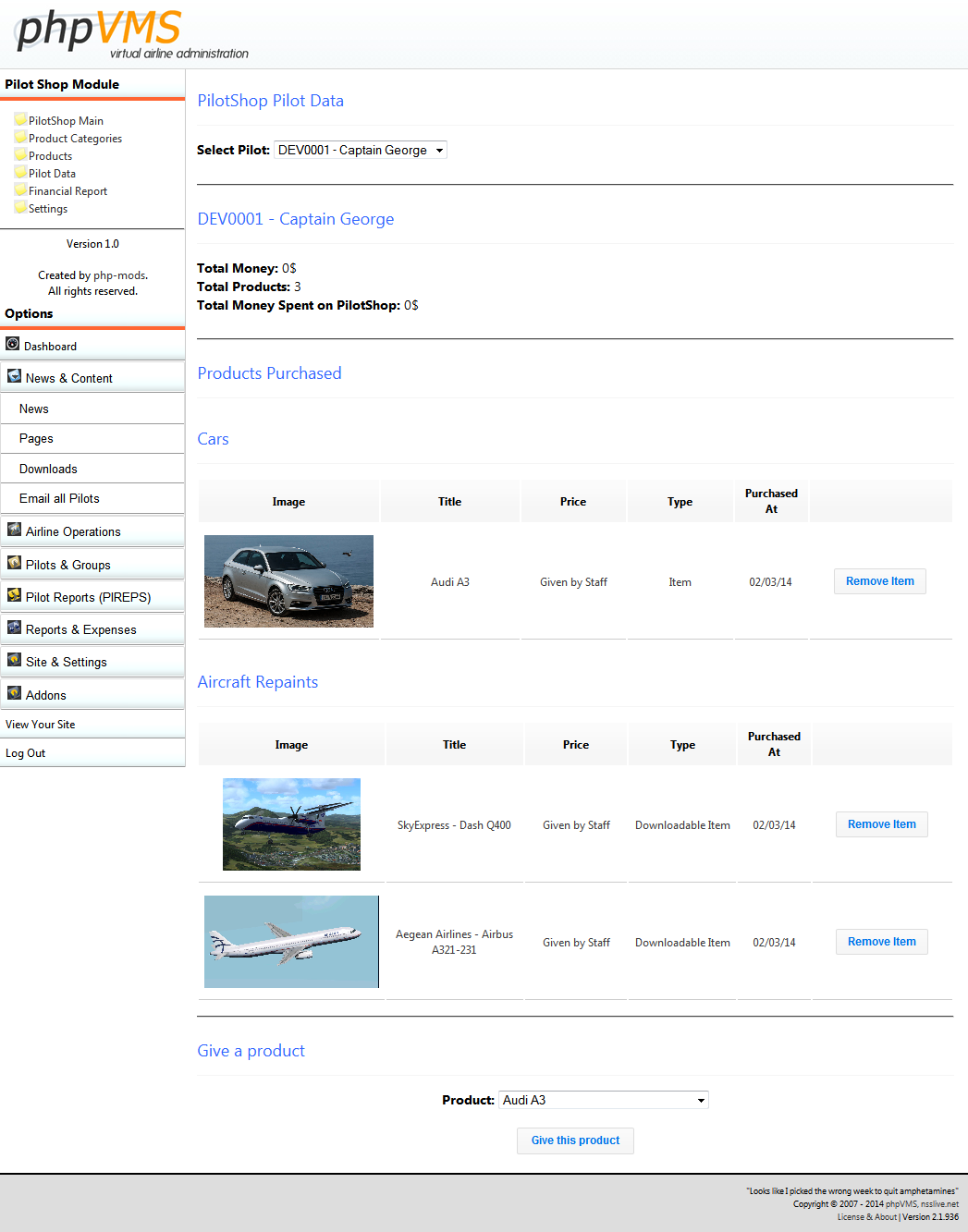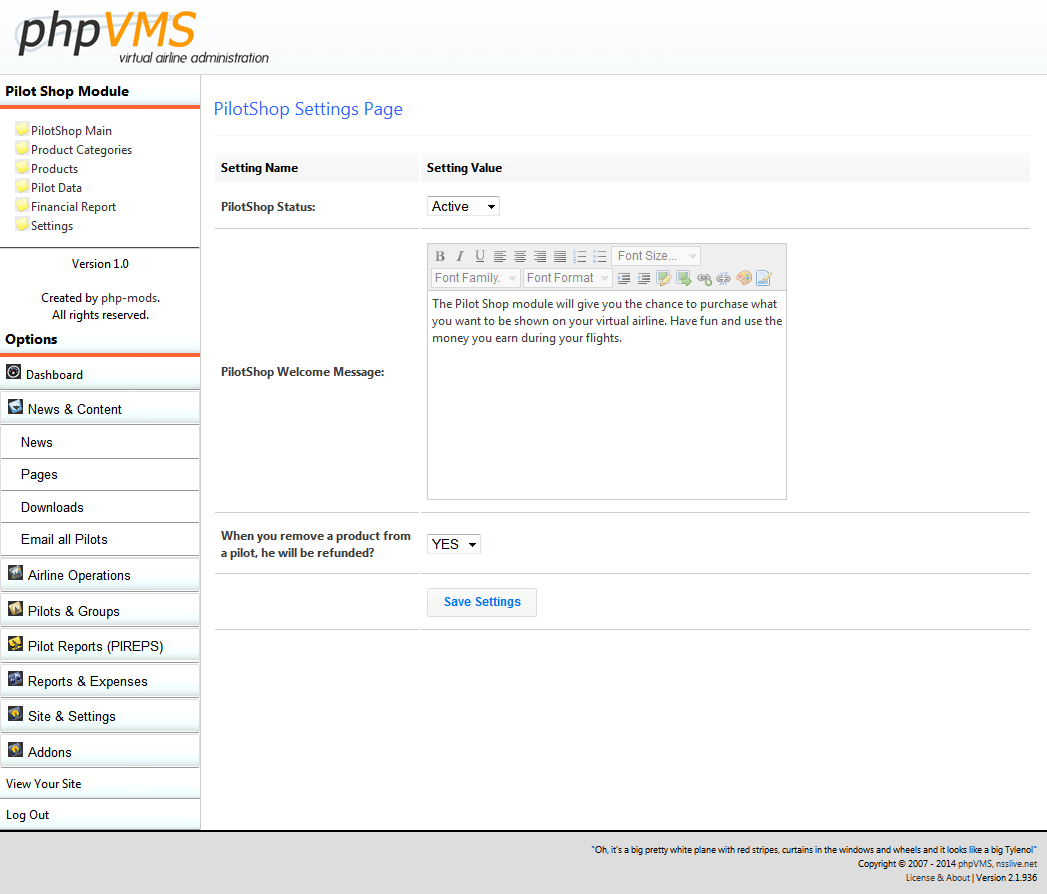Pilot Shop Module
Pilot Shop Module has been developed by PHP-Mods in order to give your pilots the chance to use their earnings from their flights via purchasing items and downloads.
| Specifications | |
| Current Version: | v1.5 |
| Released Date: | 25/3/2014 |
| Last Update: | 30/8/2017 |
| File Format: | .zip |
| File Size: | 180kb |
| Compatibility: | phpVMS |
| Price: | 25€ (incl VAT) |
Compatible with phpVMS only! No refunds!
Module Information
 Give your pilot's the chance to spend the money they gain from their flights on your virtual airline via purchasing anything they want.
Give your pilot's the chance to spend the money they gain from their flights on your virtual airline via purchasing anything they want. Add as many product categories and as many products as you want on your system.
Add as many product categories and as many products as you want on your system. A product can be an item or a download file (repaint, manual etc).
A product can be an item or a download file (repaint, manual etc). The pilot is able to add a product on his wish list.
The pilot is able to add a product on his wish list. The pilot is able to request a refund which has to be validated by an admin.
The pilot is able to request a refund which has to be validated by an admin. Show the products which have been purchased by a pilot to his/her personal or public profile.
Show the products which have been purchased by a pilot to his/her personal or public profile. Build in update check system.
Build in update check system. Create offers (add a discount price on a product).
Create offers (add a discount price on a product).
System Requirements
- PHP 5.5 for phpVMS 5.5.2 -or- PHP 5.3 for phpVMS 2.1.935
- ionCube Enabled
Screenshots
Demo System
URL: http://php-mods.eu/demo/pilotshop/
Pilot ID: DEV0003
Password: 1234567
How to Install
The following installation steps have to be followed by those who have never installed any version of the Pilot Shop Module.
- Unzip the Pilot Shop File you downloaded from our system.
- Before your proceed with the installation, you will have to find and read the readme.txt file which is inside the .rar file you downloaded.
- Upload the files same as the structure of your phpVMS files.
- Go to www.youdomain.com/PilotShopInstallSql in order to run the PilotShopInstallSql folder. This will install all the database tables.
- After the installation is completed, do not forget to delete the PilotShopInstallSql folder from your server.
- After the installation, a link will appear automatically in the add-ons section of your phpVMS Admin Panel.
If you want a link back to the Pilot Shop Module in Public Areas use this:
www.yoursite.com/index.php/PilotShop -or- <?php echo url('/PilotShop'); ?>
If you want to display your pilot's products on his own profile (profile_main.tpl):
<?php echo PilotShop::pilots_products(); ?>
If you want to display your pilot's products on his/her public profile (pilot_public_profile.tpl):
<?php echo PilotShop::public_purchases(); ?>
To display the latest purchases of your pilot's on your pilot shop or anywhere else use this function:
<?php echo PilotShop::last_purchases(X); ?>
Note: Where X please replace with the number of latest purchases you want to display. For example use 5 if you want to display the latest five(5) purchases on PilotShop.